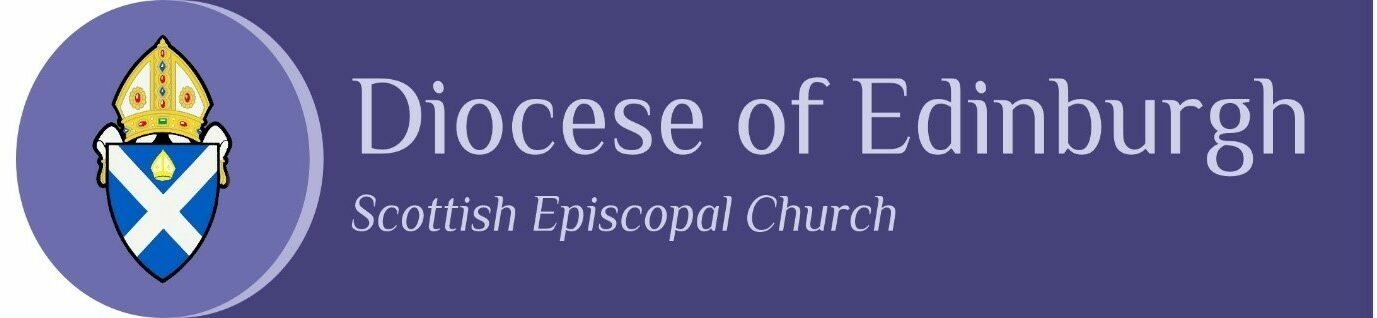Hark the Herald – Submissions

As you heard at Synod, we are hoping to make a video featuring as many of our congregations as possible, so we as a diocese can celebrate Christmas together.
The idea is that each church gets its musicians together to sing and play this version of Hark the Herald Angels Sing. Record it on a smartphone or other device, and upload it through the form at the bottom of this page.
The videos will be edited together to form a composite video – so it’s important that we all use the same version, key, and speed. It doesn’t matter what sort of musicians you use – it can be traditional choir and organ, or whole congregation, or piano and violin, or solo voice – the more variety the better.
All you need to do is to make sure you use the harmony in this version of Hark the Herald Angels Sing – and tell your musicians that the speed is crotchet = 110.
The more churches that take part, the better the video will be, so please do consider joining us.
All submissions need to be in by Wednesday 8th December – so please get singing! (And if you have any problems with uploading, contact Siân.)
Top Tips
1) Once you have taken your video of Hark the Herald, you need to put it on the device (laptop, computer, etc) that you are going to use to send the video to the diocese. If you have recorded the video on a smartphone, you can do it from there – or you can plug your phone or video recorder into your computer.
2) Complete the form below, checking all the details are correct. Consent forms are particularly important for children and vulnerable adults, but there may be other people in your congregation who do not wish to be seen online and it is important that we respect this. Use the “Additional Comments” section to tell us about any concerns you have and we will contact you to suggest a work around.
3) Where it says “media files” click the “browse” button. This will let you search for your video on your device. One you have found the video you wish to upload, click on it and press “open”.
4) When you click on “submit” the file will start uploading.